Unfortunately, this deal has expired 4 minutes ago.






*
373°
Posted 6 days ago
Alienware AW3423DWF 34" Curved Gaming Monitor WQHD (3440 x 1440), 165Hz, 1000nits, 0.1ms QD-OLED W/Unique Code
Free ·
Shared by
Darkstar10
Joined in 2022
127
128
About this deal
This deal is expired. Here are some options that might interest you:
To get this price go to this link and get a 10% off code and enter at checkout to bring the price down to £674.77
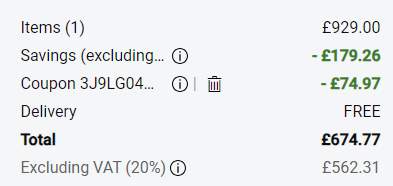
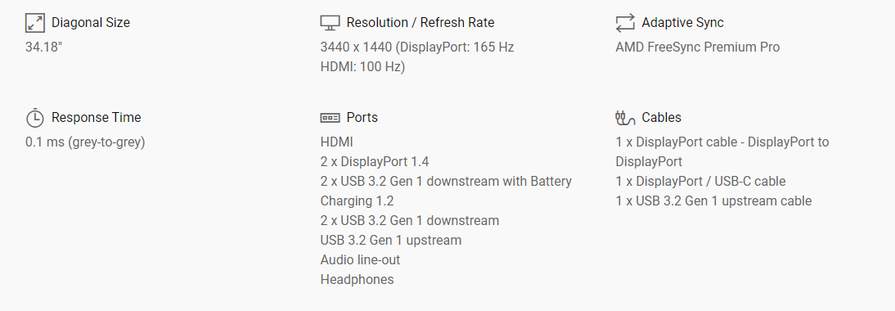
Details
Unstoppably immersive
Quantum Dot Display Technology enables a slim panel design and delivers a superior colour performance with a higher peak luminance and greater colour gamut range vs WOLED (White OLED). The monitor features an extensive cinema-grade colour coverage of DCI-P3 99.3% across a wide viewing angle, and colours are accurate out of the box with a factory calibration of Delta E less than 2.
Expect incredibly realistic visuals for gameplay that draws you in deeper thanks to 1000 nits peak brightness, infinite contrast ratio and VESA DisplayHDR TrueBlack 400 certification.
Lag-free gameplay
AMD FreeSync™ Premium Pro Technology and VESA® AdaptiveSync Display certification lets you experience ultra-low latency gameplay for tear-free gaming every time, and offers support for HDR-capable games.
Expect smooth gameplay and view fast-moving graphics with incredible clarity for quicker in-game reactions thanks to an industry-fastest 0.03ms GtG (Gray to Gray) response time and up to 165 Hz (native) high refresh rate.
Innovative, iconic design
The unique Legend 2.0 Premium design is the perfect blend of stunning form and enhanced functionality. In addition to its sleek QD-OLED curved 1800R panel, the AW3423DWF monitor features improved cable management, 360° ventilation for better heat dissipation and a new centralised On-Screen Display (OSD) joystick to make adjusting your settings easier. Customizable AlienFX lighting on the logo and screen size number on the back of the monitor enhances gaming ambiance.
For critical creating
For content creators and game developers who require precise colour-critical work, the new Creator Mode feature was designed for you. This OSD menu option allows you the flexibility to choose between the native (DCI-P3) and the sRGB colour space, depending on your work needs, and the ability to adjust the gamma settings.
The Picture-In-Picture (PIP) and Picture-By-Picture (PBP) feature lets you view two PC sources simultaneously for next-level multi-tasking.
Quality + comfort
The Alienware 34 Curved QD-OLED Gaming Monitor is engineered to avoid burn-in caused by items appearing onscreen for long periods of time. Additionally, you'll receive a 3-year service coverage for further quality assurance. And with ComfortView Plus, you can game longer, thanks to an always on, built-in low-blue light screen technology that reduces blue light emissions without impacting colour accuracy.
Optimise your gameplay
A revamped OSD layout with centralised joystick allows for easy navigation of the monitor’s settings and features.
Among these features is the all-new AlienVision—four custom hardware-based overlays designed to enhance your visual experience in real-time based on actual gameplay.

Review Rating

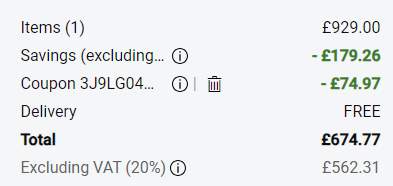
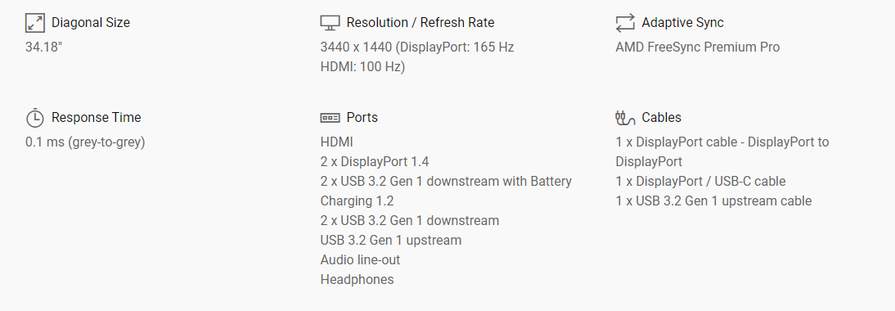
Info added by
Details
Unstoppably immersive
Quantum Dot Display Technology enables a slim panel design and delivers a superior colour performance with a higher peak luminance and greater colour gamut range vs WOLED (White OLED). The monitor features an extensive cinema-grade colour coverage of DCI-P3 99.3% across a wide viewing angle, and colours are accurate out of the box with a factory calibration of Delta E less than 2.
Expect incredibly realistic visuals for gameplay that draws you in deeper thanks to 1000 nits peak brightness, infinite contrast ratio and VESA DisplayHDR TrueBlack 400 certification.
Lag-free gameplay
AMD FreeSync™ Premium Pro Technology and VESA® AdaptiveSync Display certification lets you experience ultra-low latency gameplay for tear-free gaming every time, and offers support for HDR-capable games.
Expect smooth gameplay and view fast-moving graphics with incredible clarity for quicker in-game reactions thanks to an industry-fastest 0.03ms GtG (Gray to Gray) response time and up to 165 Hz (native) high refresh rate.
Innovative, iconic design
The unique Legend 2.0 Premium design is the perfect blend of stunning form and enhanced functionality. In addition to its sleek QD-OLED curved 1800R panel, the AW3423DWF monitor features improved cable management, 360° ventilation for better heat dissipation and a new centralised On-Screen Display (OSD) joystick to make adjusting your settings easier. Customizable AlienFX lighting on the logo and screen size number on the back of the monitor enhances gaming ambiance.
For critical creating
For content creators and game developers who require precise colour-critical work, the new Creator Mode feature was designed for you. This OSD menu option allows you the flexibility to choose between the native (DCI-P3) and the sRGB colour space, depending on your work needs, and the ability to adjust the gamma settings.
The Picture-In-Picture (PIP) and Picture-By-Picture (PBP) feature lets you view two PC sources simultaneously for next-level multi-tasking.
Quality + comfort
The Alienware 34 Curved QD-OLED Gaming Monitor is engineered to avoid burn-in caused by items appearing onscreen for long periods of time. Additionally, you'll receive a 3-year service coverage for further quality assurance. And with ComfortView Plus, you can game longer, thanks to an always on, built-in low-blue light screen technology that reduces blue light emissions without impacting colour accuracy.
Optimise your gameplay
A revamped OSD layout with centralised joystick allows for easy navigation of the monitor’s settings and features.
Among these features is the all-new AlienVision—four custom hardware-based overlays designed to enhance your visual experience in real-time based on actual gameplay.

Review Rating

Community Updates
Edited by a community support team member, 5 days ago
You may also like
Related Discussions
Related Categories










74 Comments
sorted byGet the AOC Q27G3XMN/BK when it is back in stock. (edited)
I would never use a QD-OLED for productivity such as browsing the web for hours every day or doing spreadsheets. You will get burn-in as it's inevitable. OLEDs are designed for content consumption and I'm not hating on them as I have a CX55 myself and love it. A friend of mine has got burn-in twice on his DW model.
If you primarily work with a bit of gaming, save yourself the hassle and get an IPS or miniled VA. FYI i noticed text fringing and it looked shocking at first, but you do adjust to it after a while.
On normal usage they get around 400 nits which is why it only gets a DisplayHDR 400 certification instead of DisplayHDR 800 or even 500. So I suppose always go by the DisplayHDR certification if it has one.
DisplayHDR 400 is still good though! Many displays still have only 300 nits or so which is no different than 10+ years ago. 400 is what I'd go for these days but 500 would be awesome. For £670 I'd really want more though I think, but it doesn't matter if you're not in a very sunny room.
I 100% wouldn't want to have it any brighter ha
Don't a lot of monitors do this?
This is 100% not a screen to truly enjoy without being in a dark room. (edited)
I use it for work and gaming, I’d say about 8-10 hours of use a day. I’ve had no issues with the text (I use a Mac if that makes any difference). I’m sure if you’re very sensitive to it you’d pick out the edges of the text, but I sit far enough back and it doesn’t cause any eye strain.
I massively rate the monitor, looks great and is awesome for gaming.
Only annoyance is the pop up every 4 hours to refresh the pixels, you can disable that though!
I'm doomed...
I really wish LG etc would just release a screen identical to their TV range but just cut down to 32/27 inches.
I both appreciate and despise the ultrawide size, really hate it when a game doesn't support it.
I've an rtx 4090 which should power either screen quite happily. (edited)